Form U4
Representatives of broker-dealers, investment advisers or issuers of securities must be registered with the appropriate jurisdictions and/or self-regulatory organizations (SROs). The Form U4 (Uniform Application for Securities Industry Registration or Transfer) is used to establish that registration.
FINRA, other self-regulatory organizations (SROs) and jurisdictions use the Form U4 to elicit employment history, disciplinary and other information about individuals to register them.
On This Page
- Support Resources
- Who Files a Form U4?
- What Is the Allow Rep Edits Feature?
- Are Electronic Signatures Allowed on Form U4?
- What Must Be Included?
- Access Requirements
- When Must a Form U4 Be Updated?
Support Resources
General
- AG Qualification Requirements
- Disclosure
- Form Filing for Individuals FAQ
- Form U4 (PDF)
- Form U4 Explanation of Terms (PDF)
- Form U4 Instructions (PDF)
- Form U4–Related Fees
- Permitted Activities and Other Facts About Qualification Exams
FINRA Gateway
Financial Professional Gateway (FinPro Gateway™)
- Completing Form U4 in FinPro Gateway Guide (PDF)
- Viewing Form Filing Event History in FinPro Gateway Guide (PDF)
Who Files a Form U4?
FINRA-member broker-dealers are required to file Forms U4 on behalf of proposed associated persons under FINRA Rule 1013.
Entitled system users at broker-dealer and investment adviser firms can file Form U4 electronically through the FINRA Gateway to fulfill securities registration and licensing requirements for registered representatives and investment adviser representatives.
Learn more about registering a new candidate
Although they cannot initiate or submit a Form U4 filing, registering and registered representatives can collaborate with firms on a draft if firms enable the Allow Rep Edits feature in a draft Form U4 filing in FINRA Gateway. More information about this feature is provided in the next section.
What Is the Allow Rep Edits Feature?
Firms can grant an individual access to edit a pending Form U4 filing by enabling the Allow Rep Edits feature in a draft Form U4 filing in FINRA Gateway. Once enabled, the individual who is the subject of the filing will be able to access and update the draft in the FinPro Gateway. The Allow Rep Edits feature allows firms to restrict the level of access provided to the draft in FinPro Gateway, and the individual can notify the firm through the system when the draft is ready for final review and submission. Allow Rep Edits does not grant individuals the ability to submit a filing to regulators.
SEE THE COMPLETING FORM U4 IN FINPRO GATEWAY (PDF) FOR MORE INFORMATION
Firms must enable the E-Signature function in the Firm Settings application in FINRA Gateway to grant FinPro Gateway users access to the signature page. See the E-Signature section below for more information.
Are Electronic Signatures Allowed on Form U4?
In March 2021, FINRA’s Rule 1010 was modified, paving the way for broker-dealers to collect electronic signatures on Form U4 filings in lieu of manual signatures.
Firms can enable an optional E-Signature function in the Firm Settings application in FINRA Gateway that allows associated persons to electronically sign Form U4 filings via FinPro Gateway. Firms can manage and monitor electronically signed filings with the FINRA Gateway Reports and Requests features.
For more information, see the following pages:
What Must Be Included?
An initial Form U4 filed for an individual that has never been registered or for an individual that has not been registered with a FINRA member firm within 30 calendar days must include responses to all applicable sections. Firms and Applicant firms must complete a Disclosure Reporting Page (DRP) for each affirmative response to Section 14 (Disclosure Questions).
A Form U4 filed on behalf of an individual that has been FINRA-registered with another broker-dealer within 30 calendar days should complete all applicable sections with the exception of Section 9 (Identifying Information/Name Change), Section 10 (Other Names), Section 11 (Residential History), Section 12 (Employment History) and Section 13 (Other Business).
Sample Form U4
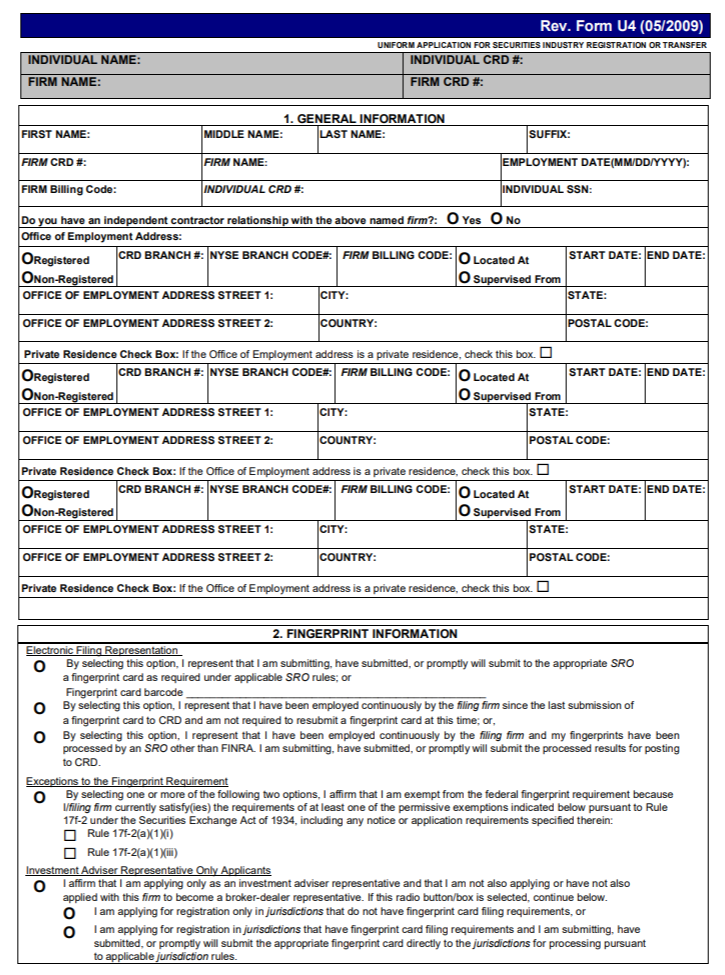 |
Access Requirements
Filers require the following entitlement privileges to access and submit Form U4 in FINRA Gateway:
- Form Filing: This entitlement controls access to the uniform forms used to submit registration-related information about firms, their branches and associated individuals.
- Form U4: Filers require this privilege to initiate, retrieve and submit a pending Form U4 filing. It also controls access to historical Form U4 filings through the filing history in CRD. However, users can also access this information through an individual’s CRD record if they have the appropriate entitlements.
Registered industry professionals will only be able to access and update a draft Form U4 filing in FinPro Gateway if the firm enables “Allow Rep Edits” within a draft Form U4. Access to this feature is not controlled through system entitlements or Firm Settings. Additionally, the E-Signature function must be enabled in the Firm Settings section of FINRA Gateway. See the Firm Settings Guide (PDF) for more information.
When Must a Form U4 Be Updated?
Registered individuals are under a continuing obligation to update changes to information required by Form U4 within a specified amount of time by filing an appropriate amendment, as prescribed in Article V, Section 2 of the FINRA By-Laws.
Registered individuals are under a continuing obligation to update changes to information required by Form U4 within a specified amount of time by filing an appropriate amendment, as prescribed in FINRA Rule 1010 and the instructions to the Form U4.
